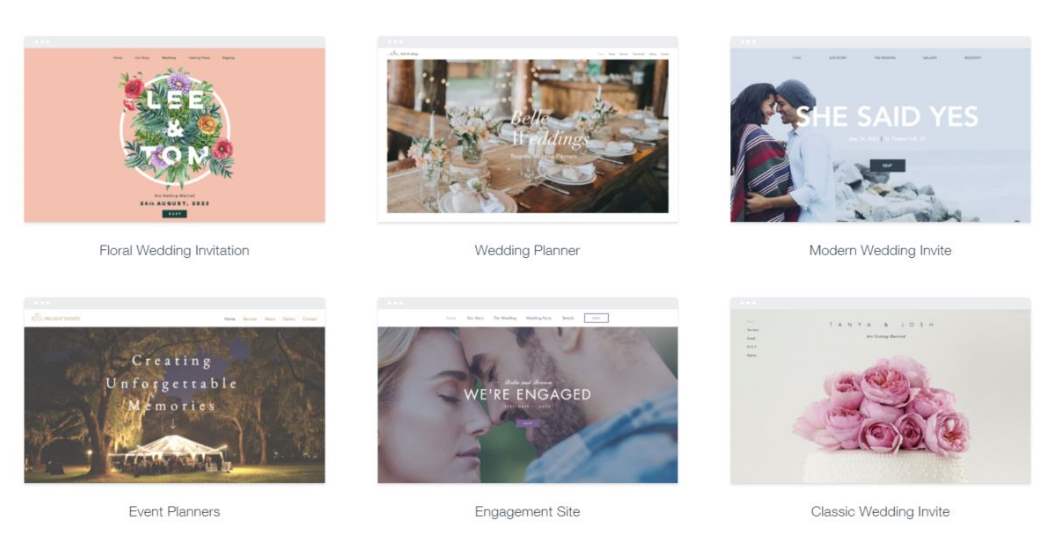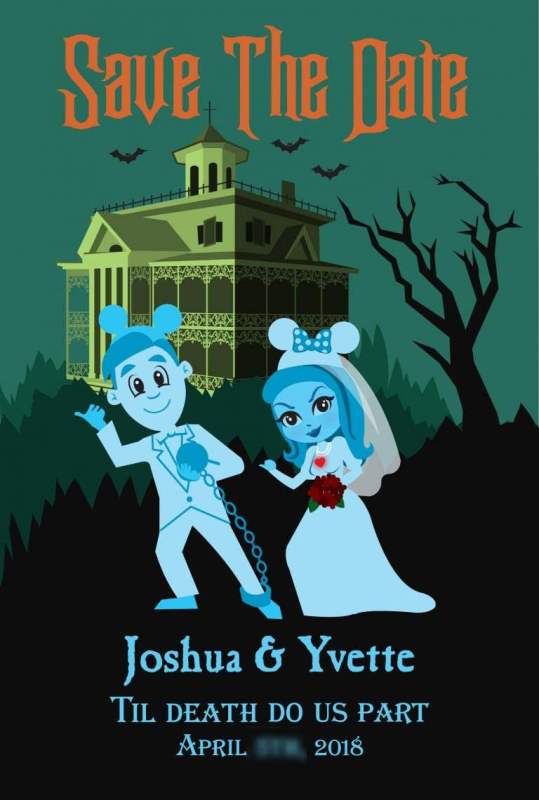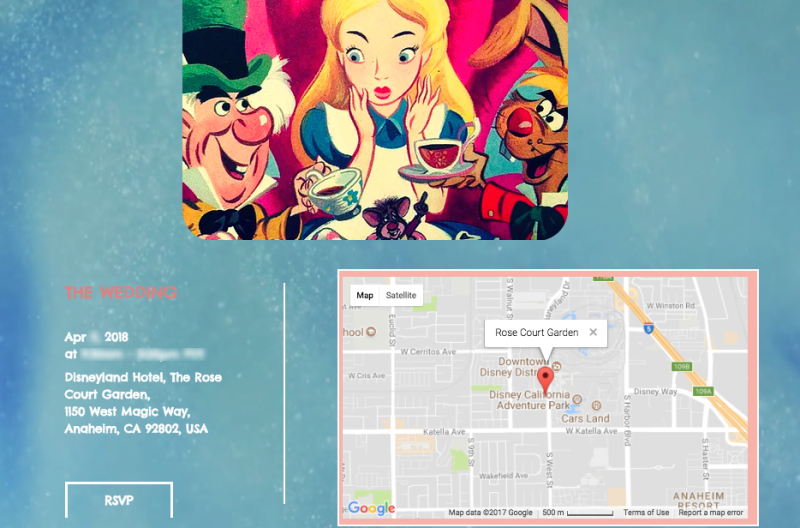This post contains affiliate links.
Disney Bride Yvette is planning a Disneyland wedding at the Rose Court Garden for April 2018.
I’m currently past the one year mark for my big day so that means it’s now time to focus on… invitations! Invitations can be an overwhelming process with endless colors, types of print, and accessories. After visiting a few stationery shops I kept questioning myself if I really wanted to spend that much money on pieces of paper. I couldn’t help but wonder about the additional cost of stamps and time of sending out these invites just so they would end up lost or in a trash bin. I decided to forgo the traditional snail mail invitations and instead went completely digital! We ended up setting up a wedding website with an RSVP page, I couldn’t be happier with the end result.
I played around with a couple of wedding website creators but I finally settled on a template from Wix. I liked how it was easy to use and Wix generally had prettier template designs to work with. Our main page has a Haunted Mansion theme while the other pages follow an Alice in Wonderland theme. This was our way of showing our guests a sneak peek of what themes to expect at our wedding.
I then visited the lovely JasmineVictoria Etsy shop for my main page design. Within an hour she emailed me a “Save the Date” design and I was able to place that on the center of my website. It’s the first thing our guests see on the website, so it’s similar to getting a Save the Date announcement in the mail!
I then organized the website into five pages. I made sure each page wasn’t heavy with text so our guests wouldn’t get overwhelmed with information.
On the page containing General Information, I made sure to include our wedding timeline of when things kick off and when they end. I also informed our guests of the general dress code, where to buy Disneyland tickets, maps of locations, and parking information. I made sure the major pieces of information can be found in one easy and centralized location. The next important page was the RSVP section.
To RSVP all one has to do is to click on a button and provide their name and email. And with our guest list online, I found it easier to organize and it’s generally faster to find out who will be able to attend. I’m saving time by not having to wait for response cards and enter that information in a spreadsheet.
The general feedback I have gotten back from some of the guests was that they enjoyed how simple we made it to obtain information about the wedding. They also enjoyed my polling section where they get to nominate people to give speeches on our wedding day and offer predictions on who will get the drunkest.
And how much did creating this website cost us? NOTHING! As long as you don’t mind the Wix ads on your site, you can create a simple website for no money at all.
Overall I highly recommend building a free website and having guests RSVP online. It will not only save you time and money, but it will keep some extra paper out of the landfills as well.
(All images from Wix except for Save the Date art.)